Arduino温度计
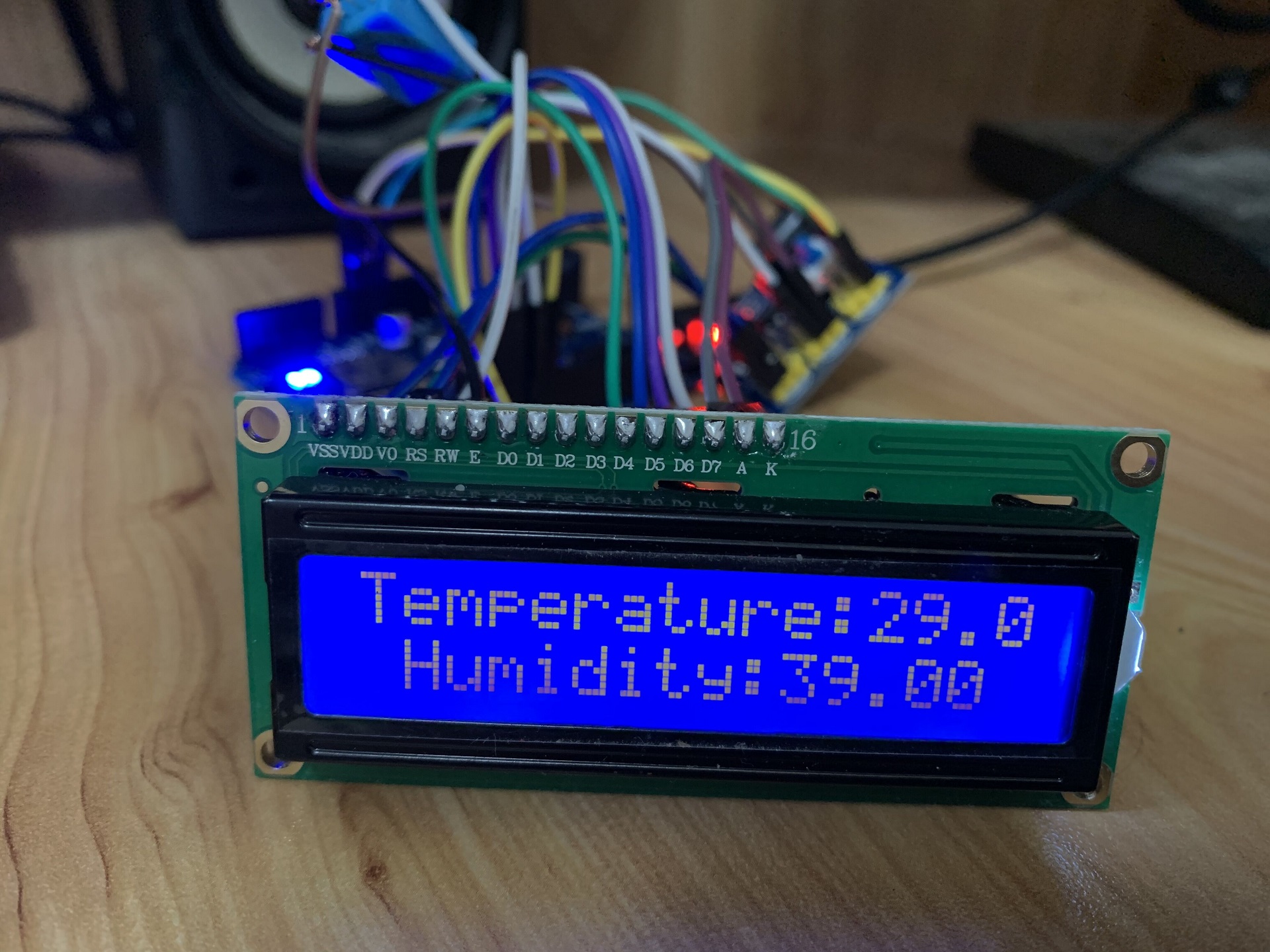
使用设备:esp8266 Arduino开发板 1602A液晶屏 DHT11温湿度传感器 DC多路输出先展示一下成果: 开发板连线:屏幕与开发板的接线:屏幕->开发板RS->D8E->D9D4->D4D5->D5D6->D6D7->D7屏幕与电源的连接:屏幕->电源VSS->GNDVDD->5VVO->GNDRW->
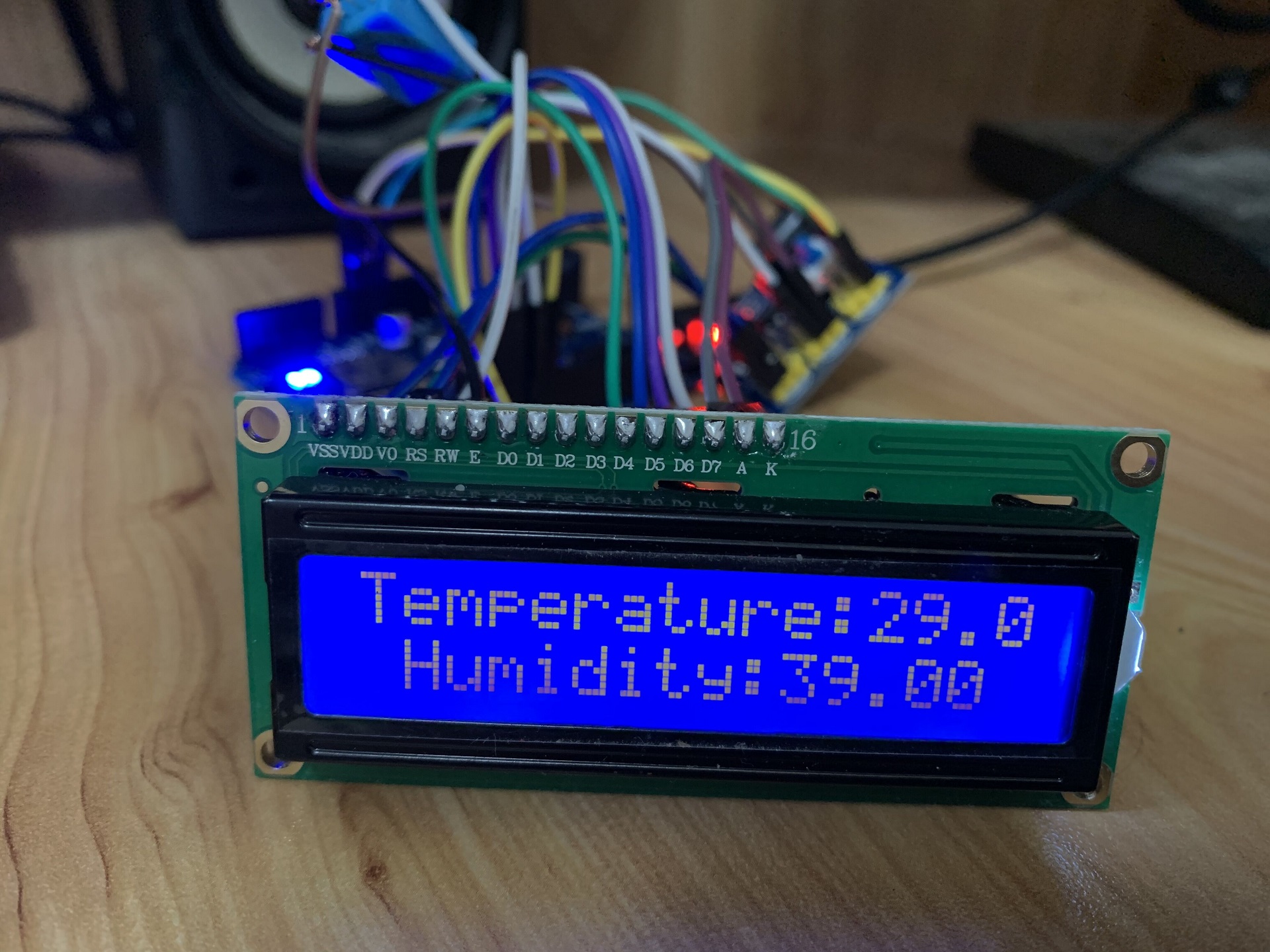
使用设备:esp8266 Arduino开发板 1602A液晶屏 DHT11温湿度传感器 DC多路输出先展示一下成果: 开发板连线:屏幕与开发板的接线:屏幕->开发板RS->D8E->D9D4->D4D5->D5D6->D6D7->D7屏幕与电源的连接:屏幕->电源VSS->GNDVDD->5VVO->GNDRW->
请输入密码访问
如果您看到这篇文章,表示您的 blog 已经安装成功.